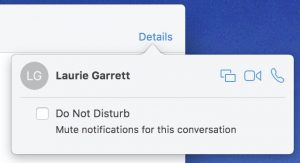When it comes to politics, as in other aspects of my life, I do my best to avoid being hypocritical. In particular, I try to follow the golden rule of political debate: Do not criticize your opponent for doing something that, if the situation were reversed, you would support.
For example, I was against the attempts to get Electoral College electors pledged to Trump to change their vote — primarily because I knew that, if the situation were reversed, I would consider it wrong for Clinton electors to switch. No matter how strongly I feel Trump is a terrible choice for President, he won the election — and that should be respected without resorting to gimmicks to attempt to reverse the outcome.
Still, it can be hard to live by this admonition consistently. I am not always successful. And even when I believe I am succeeding, my opponents sometimes interpret events to suggest I am not. A possibility here could be my criticism of the plethora of lies that emanate from Trump’s mouth. Opponents might argue that Democrats, especially Hillary Clinton, lie with equal frequency. I might counter that this is a false equivalence, that non-partisan evidence indicates that Trump is in a category by himself in this regard. In the end, my opponents may remain unconvinced. But at least I know I tried to follow the rule.
Unfortunately, in Washington, politicians too often ignore the golden rule cavalierly and with impunity. This is true for both Democrats and Republicans. But I believe Republicans do it far more often and more egregiously — almost contemptuously so.
And, in Washington, it’s not just a matter of debating points. Decisions often translate into actions. The recent example that most stands out for me here is the GOP’s refusal to allow any consideration of Obama’s Supreme Court nominee, Merrick Garland. This was an unprecedented action. And the GOP’s rationale for their action (that it was too close to the presidential election to have a vote) was not only without merit, it was clearly a violation of the golden rule. It’s 100% certain, that if the situation were reversed, the Republicans would be crying foul. Big time.
It gets worse. Back in October, when it looked almost certain that Clinton would win, Republicans began seriously floating the idea that they would block anyone and everyone that Clinton might nominate. As the linked article stated: Whenever “Republicans have run up against some norm that restricts them from doing what they’d like, {they say} to themselves, ‘Well, why don’t we just violate this norm? There’s no law against it.’ {In such cases,} Republicans calculated that the ultimate political effect of violating the norms would be negligible. That calculation has turned out to be largely correct.”
Indeed! It certainly worked out well for them with the Garland non-confirmation.
All of this has forced me to reconsider my adherence to the golden rule. The problem with trying to stick to the rule is that, if your opponents make absolutely no effort to do the same (as is the ongoing situation in Washington), you keep winding up on the losing end. It’s like taking your fists to a fight where “no weapons” had been the norm — and finding your opponent with a gun. You get killed. And if there is no cost for wielding a metaphorical “gun,” there is a clear incentive for politicians to continue to do so. At some point, for survival, you have to reconsider your reticence.
You can stick with the high ground (“When they go low, we go high,” as Michelle Obama said). But that assumes there is at least a chance for some ultimate reward by doing so. Such has not been the case in Washington in recent years. As most evident by Trump’s victory, the low ground has been having immense success.
That’s why I am now strongly considering supporting Senate Minority Leader Chuck Schumer’s stance to potentially block Trump’s Supreme Court nominees. And it’s also why, although I have been consistently against the Senate’s current filibuster rules, I will not object to their use here. {Lacking any sense of irony, Mitch McConnell has warned that Americans “will not tolerate” this blocking.}
It’s similarly why I support Obama’s advice that Democrats not work with Republicans to replace Obamacare with something that is distinctly worse.
I would not advocate doing anything illegal — nor employing outright deception or lying. But aside from that, my position will be that, once the GOP has “violated the norms” on some issue, it’s fair game for the Democrats to do so as well. Hypocrisy be damned!
I’m not enthusiastic about going in this direction. I know Democrats will get heavily criticized (just as the Republicans have been). And Republicans will do their best to portray themselves as the innocent aggrieved party. But, in the current uber-divisive environment, I don’t see a better alternative.
And I know this doesn’t offer much hope for a more positive, less obstructionist government going forward. But we haven’t been heading in that direction anyway. It will take both sides working together to change the direction of government. One side can’t do it flying solo. Maybe having both sides down in the muck will finally be the spark to ignite a turn-around. I can hope.
Beyond that, all I can do is work to oppose the Trump agenda via every legal avenue that is available.*
In the end, I am reminded of the classic scene from The Untouchables (see below) where Sean Connery gives advice to Kevin Costner (playing Elliot Ness) as to how to “get Capone.” Politically speaking, I’m thinking it’s time for me to adopt “the Chicago Way.”
* For those interested in how best to “resist the Trump agenda,” I highly recommend the guide available at Indivisble.