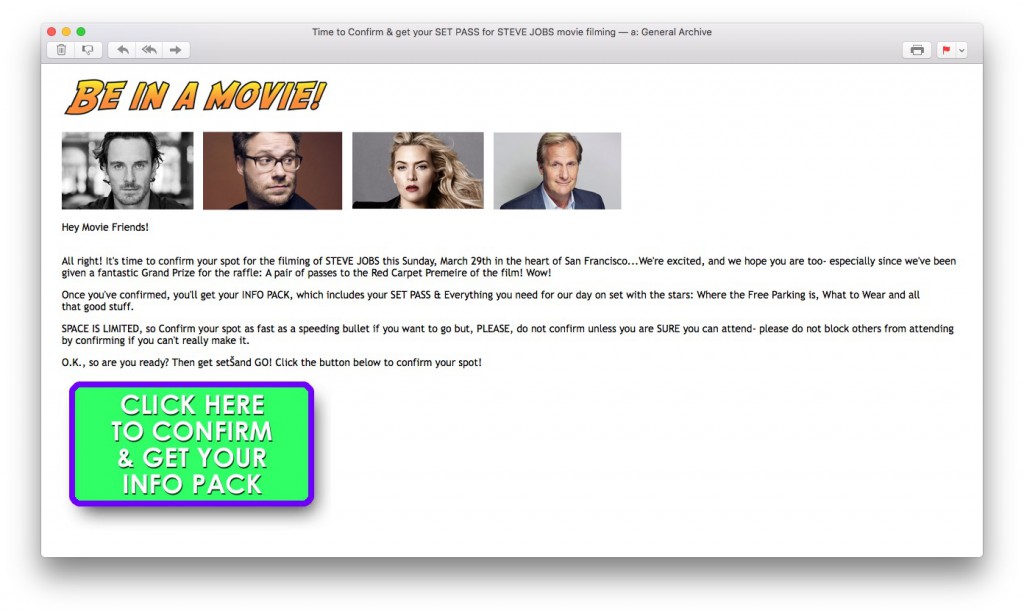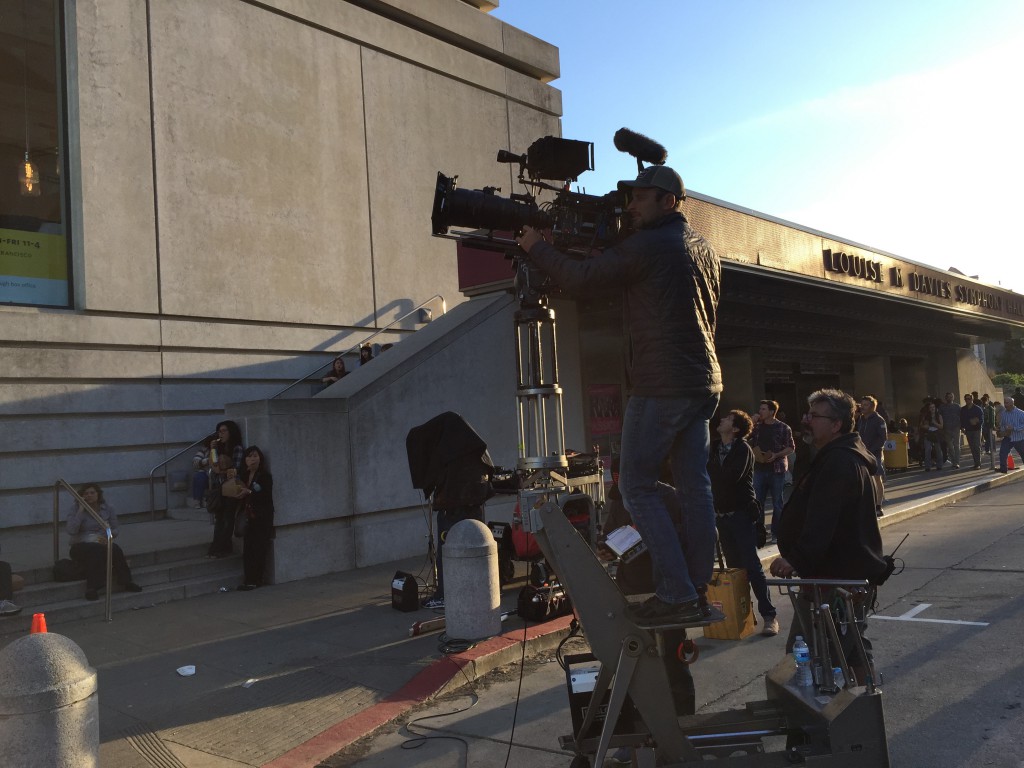My desktop computer is a 2009 Mac Pro. That makes it six years old.
Whoa! I’ve haven’t owned the same Mac for that long since…since ever. And yet, while I never expected my Mac Pro to last this long, it remains a competent relatively speedy machine. As a bonus, it has superb internal storage capabilities combined with easy accessibility that no currently selling Mac can match.
Of course, it isn’t exactly the same Mac Pro I purchased back in 2009. It now sports a zippy 512GB SSD drive with two 2TB Toshiba drives for storage and backup. With these in place, I could probably keep the machine humming along for another few years.
Still, the old Mac Pro is showing signs of age. On some tasks, I can tell that processing speed lags behind newer Macs. Also, there are no Thunderbolt ports and it doesn’t support a 4K/5K display. Finally, it remains a somewhat noisy heat-generating behemoth. So I’m ready to consider a replacement.
Unfortunately, the biggest obstacle to me getting a new desktop Mac is the limited, and ultimately unsatisfactory, alternatives currently available.
The Mac mini? Forget it. Although it has the (“headless Mac”) form factor I prefer, Apple has kept it deliberately underpowered — marketing it as an “entry level” machine. The least expensive 27-inch iMac has superior specs to the most expensive Mac mini — starting with the fact that the mini is a dual-core CPU, compared to the iMac’s quad-core.
So what about the iMac? As it turns out, I just bought one for my wife: a decked-out iMac Retina 5K display — the 3.5GHz quad-core Intel Core i5 model upgraded to 16GB of RAM and a 3TB Fusion drive — for a final price of $2,649.
I have to admit…it’s a gorgeous machine. I still gasp every time I glance at the display. And it’s impressively fast, certainly faster than my Mac Pro.
Is this the Mac for me? Probably. If I got one, I would almost certainly add an OWC Thunderbay for external storage. It would be a great set-up. Still, it would not be my ideal Mac. I would prefer a machine that doesn’t have a built-in display and that has internal expansion options for drives and cards.
This brings me to the current “new” (2013) Mac Pro. Why not replace my old Mac Pro with a new Mac Pro? For starters, as with the iMac, the new Mac Pro is missing the desired internal expansion options.
Further, as I have argued previously, the new Mac Pro is such a specialized super-costly machine that it no longer fits my needs or budget. I was struck by this all over again when I bought my wife’s 5K iMac last week.
Forgive me for a bit of rehashing, but I believe it’s worth another look. For comparison purposes, let’s assume I bought the cheapest quad-core Mac Pro base model (anything else would would so far exceed my needs and come with such a high sticker price as to be ridiculous). To match my iMac, let’s go with the minor upgrade to 16GB of RAM for a final total cost of $3,099.
You can’t get a 3TB Fusion drive with a Mac Pro. The closest (and least expensive) match I could make is to stick with the default 256GB SSD internal storage and add a 3TB USB drive. I chose a Western Digital My Book ($87 on Amazon). Finally, I needed a 27-inch 5K display. I suppose I could settle for a less expensive 4K one, but I wanted to match the iMac specs as closely as possible. I came up with a Dell Ultra HD 5K model on sale at Amazon for $1,800. [By the way, the reason I didn’t get an Apple-branded 5K display here is that Apple doesn’t sell one — unless you buy it as part of an iMac.] This added up to a final price of $4,986 — or $2,337 more than I paid for my comparable iMac. That’s enough for me to have gotten a second iMac Retina display instead!
Yes, I know there are specs in the Mac Pro that exceed those in the iMac, features that can make the extra money worth it for some users. But I am not one of those users. As Macworld pointed out, in several tests of things I might actually do (including Finder and iTunes tests), the iMac is faster than an 8-core Mac Pro. In the end, the Mac Pro makes no sense for me (echoing the sentiments of Dan Frakes).
Thinking about it, I believe the Mac Pro makes no sense for anyone save a very small high-end segment of the Mac market. For most of Apple’s history, “less-than-high-end” power users like myself gravitated towards the most expensive Mac models. Even if the machines were overkill, they remained in a competitive price range and offered practical advantages than none of the lesser models could match. This gave Apple’s top models a relatively broad appeal. This is no longer true.
Accepting that no new Mac will come with much in the way of internal expansion options, my ideal replacement for my 2009 Mac Pro would be either a scaled-down new Mac Pro (for less than $2000) or a souped-up Mac mini (for less than $1500). But Apple appears to have no intention of offering either of these Macs at any price. As long as I’m dreaming, I’d want to combine these Macs with a stand-alone version of Apple’s 5K display, ideally for under $1500.
Instead, Apple’s message to me (and others in a similar boat) is simple and direct: “Get an iMac.” And that, with just a wee bit of grumbling, is what I expect I will do. Eventually.
As to the bigger picture, when I additionally consider the implications of Apple’s latest ultra-portable 12-inch MacBook, Apple’s message appears to be:
“We are moving more and more in the direction of a strictly consumer-focused company. While machines like the Mac Pro and the MacBook Pro are not likely to be phased out anytime soon, we no longer see them as in the mainstream of our product line. And we no longer view the customers who buy them as our prime target audience. Similarly, options to open up and modify the internals of a Mac will be minimal to non-existent — even for our Pro lines. If that doesn’t meet with your expectations or desires, either change your desires or buy some other company’s product. We’ll do fine either way.”
Although I might not like all its implications, Apple’s position does make sense. Think about it: What consumer electronic product can you buy today that encourages you (or even allows you) to open up and modify its insides? Not televisions. Not AV receivers. Not microwaves. Not smartphones. Not even automobiles (where, especially with hybrid and electric cars, lifting the hood is increasingly meant to be done only by professionals). Apple’s Macs are simply mirroring the rest of the electronic world. In case you hadn’t noticed, the days of tinkering inside your Mac are over — and have been for quite some time.
Get ready iMac, ’cause here I come.