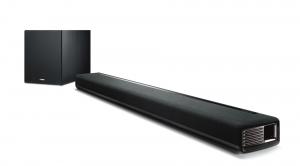I really…REALLY…want to buy an Apple HomePod. This should not be a surprise to anyone who knows me. I’ve been a dedicated Apple fan for decades. Our home is filled with almost every product Apple sells — from iMacs to MacBooks to iPhones to iPads to Apple TVs. The HomePod would fit perfectly into our personal Apple ecosystem. And, from what I’ve read (as well as my own in-store testing), the HomePod sounds great — as good or better than any comparable digital speaker. Its price is on the high side — but not way out of line for what it delivers.
So what’s the problem? What’s stopping me from going immediately to my local Apple Store and grabbing one off the shelf?
The answer is that I don’t know what I’d do with the HomePod when I got it home. There is no appropriate place to plunk it down. Literally. To explain exactly what I mean here, allow me to take you on an audio-centric tour of our home.
We start at the lower level — the family room. Here you’ll find a full-featured home theater setup. At its core is a Denon receiver with a 5.1 set of Polk speakers. Connected to the Denon hub, via HDMI ports, are a television, a Blu-ray player, a TiVo DVR and an Apple TV. I see no advantages to including a HomePod in this setup.
Even if I just wanted to play Apple Music, the Denon supports AirPlay; I can stream directly from my iPad or iPhone to my home theater. Although some reviews have gushed about the HomePod’s “audiophile”-grade quality — capable of amply filling up a large room with booming sound, let’s be clear: there’s no way the HomePod comes close to what my home theater setup delivers. Praise for the HomePod’s sound is relative — it depends on what you’re comparing it to. If you think the HomePod represents the “best sound ever” — you’ve never experienced what truly great audio sounds like.
So…nope…no HomePod in the family room.
Climb the stairs to the main level of our house and you’ll be at the door to my office. Hmmm. Maybe the HomePod would fit here — connected to my iMac. Sorry, but no. Currently, the iMac’s audio-out goes to a pair of original Monsoon speakers (with its matching floor-standing subwoofer). This may well be the oldest computer accessory still in active use in my house — and there’s a good reason for this. Despite its age, the Monsoon remains one of the best desktop speakers ever created. The HomePod may be able to shake your desk at loud volumes, but so what? My Monsoons have been doing this for years…even when the volume is nowhere near its maximum. Plus, the Monsoon flat panels provide superb stereo separation — something a solo HomePod cannot do at all.
Strike two. The HomePod will not find a home in my office.
We now arrive at the final (non-bedroom) location in our house: the open-floor-plan living room/dining room/kitchen. Here, you’ll find a Yamaha YAS-706 soundbar (plus subwoofer) connected to a television and the usual collection of other peripherals. While not comparable in quality to the downstairs setup, the Yamaha is still capable of delivering distortion-free room-filling sound.
The soundbar supports both AirPlay and Bluetooth. Via AirPlay, I can send music from iTunes on my Mac — or from my iOS devices — directly to the Yamaha, without having to separately turn the soundbar on. It’s all automatic. Similarly, via Bluetooth, I can almost instantly connect the Yamaha to my second-generation Amazon Echo sitting nearby; this combines excellent sound quality with the convenience of Alexa voice commands.
Add it all up and there seems no benefit to a HomePod here. “Wait a minute!” you may be thinking, “How about replacing the Echo with a HomePod? You’ll have a better sounding speaker than the Echo and you can use Siri instead of Alexa.” True enough — except for one major caveat: My home is already immersed in the Alexa ecosystem. In addition to the afore-mentioned Echo, I have four other Alexa devices spread throughout our home!
With my current setup, I can simultaneously play music over three (non-Dot) Echoes — providing inexpensive Alexa-controlled multi-room sound. The HomePod won’t be able to match this until AirPlay 2 arrives. Yes, the Echo’s audio quality is inferior to the HomePod — but it’s still fine enough for quick and casual listening.
Of course, the Echoes do more than play music. They work with our Ecobee thermostat and several smart lights we’ve installed. We also use Alexa throughout the day — for timers, reminders, calendar events, shopping lists, movie times, weather, news and too many other tasks to list them all here. While I might be able to transfer the bulk of this to Siri — why bother? Especially when Siri remains the weakest feature of the HomePod. Plus, at $350 a pop, there is no way I am going to invest in five HomePods.
Bottom line: I don’t see a switch from Echo/Alexa to HomePod/Siri coming any time soon. As things now stand, every relevant location in our house contains technology that better serves our wants and needs than a HomePod would. As much as I would love to justify buying a HomePod, I can’t see how.
I’m sure many people live in places where a HomePod would be an ideal fit — especially if they have not already heavily invested in other alternatives. That’s great. But I’m also confident that my situation is not an unusual one. That is, a home, even one that is otherwise super-friendly to Apple, where the HomePod winds up being too little too late.
All is not completely lost. I can envision a second or third generation HomePod (perhaps even a line of HomePods at different price points) that would convince me to abandon my Echoes. But I can also imagine this never happening. For now, it’s a game of wait-and-see.