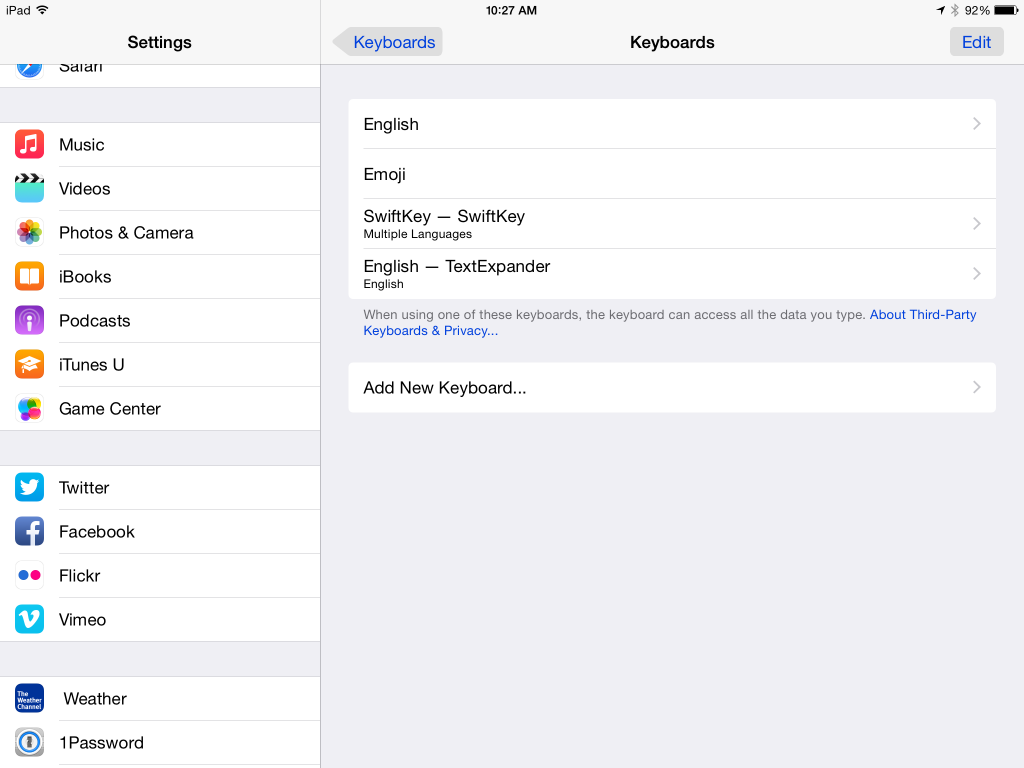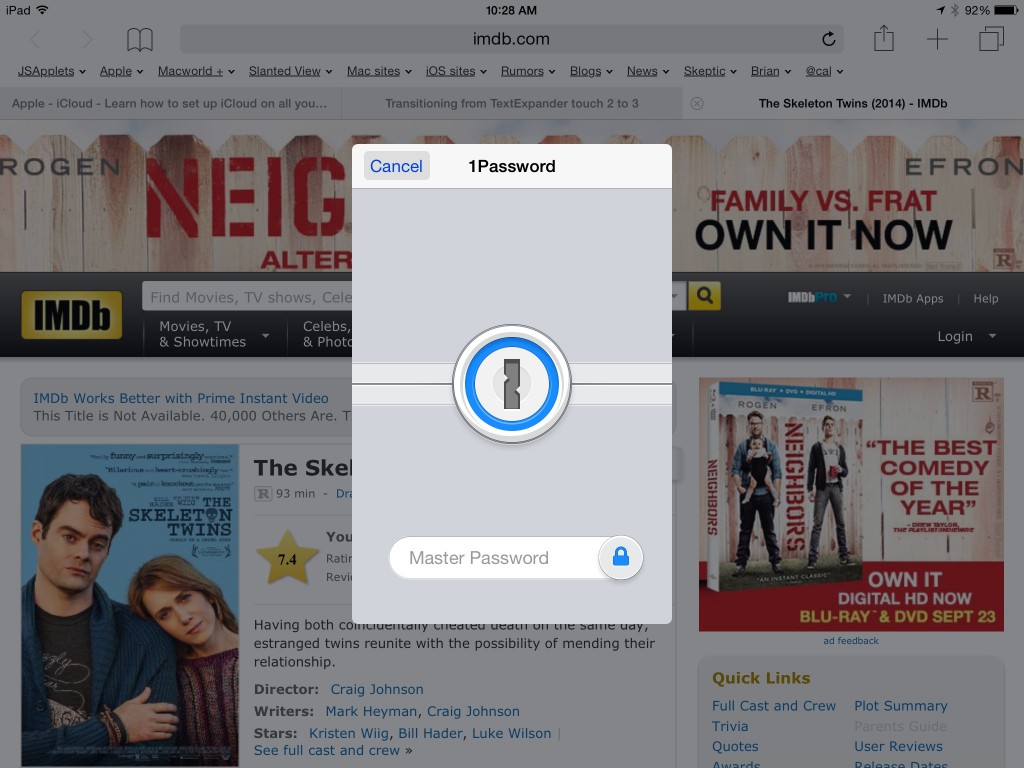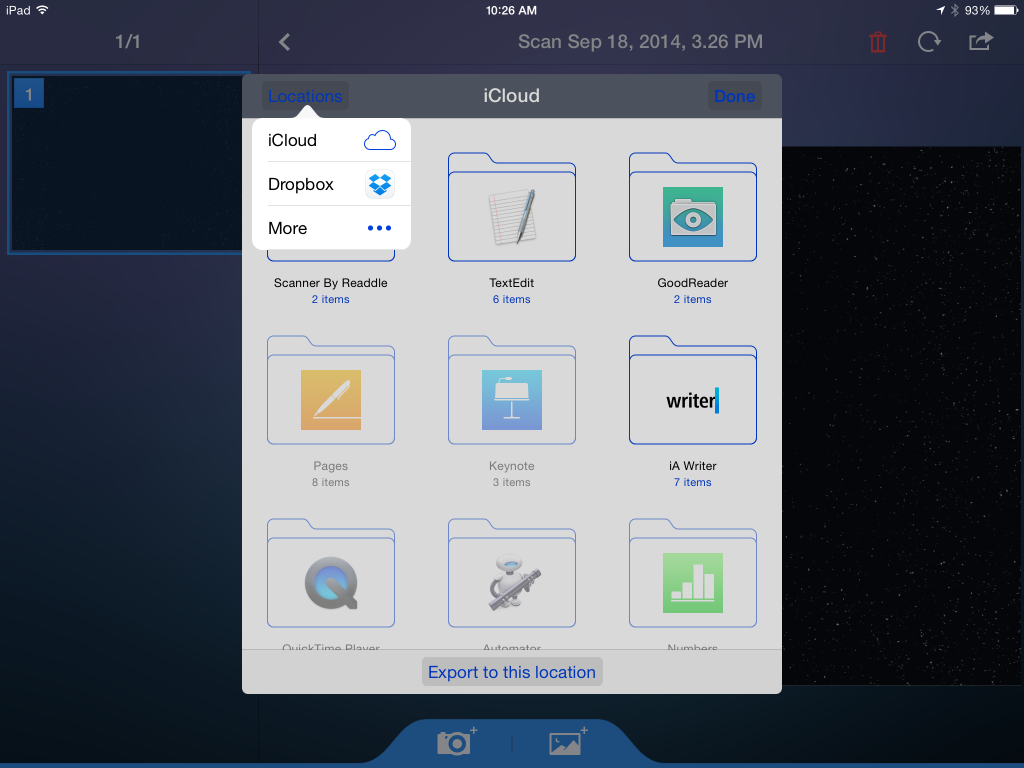My reaction to the new hardware announced at today’s Apple media event was hardly a typical one. “How odd” pretty much sums it up. How so?
• Apple introduces the iPad Air 2. The first thing Apple wants you to know about the new iPad Air 2 is that it’s slightly thinner than last year’s model. At some point, increased thinness starts having diminishing returns. For me, we are now at that point. Last year’s Air is already thin enough. So I didn’t get excited by the .05 inches Apple managed to cut off.
Beyond that, the new Air’s dimensions and design are exactly the same as the previous model. Oh, it comes in gold, if that’s of any interest to you.
The new Air has an improved camera (8MP instead of 5MP). However, given that I never take photos with my iPad (I use my iPhone instead), this matters not at all to me.
The new Air has an improved “fused” display, 802.11ac support, a faster processor, TouchID and Apple Pay support. The cellular version also comes with a new Apple SIM that allows you to switch carriers whenever you want without needing to change SIMs. These are welcome additions, and they save the iPad from the doldrums I’ve just described. The end result is that the new iPad emerges as a significant upgrade. It’s not a major overhaul, but you can’t expect Apple to do that every year.
Overall, I don’t see the new iPad as a big enough change to justify upgrading from a prior iPad Air for most people. If you have a pre-Air iPad, or no iPad at all, that’s another story. The upgrade is definitely attractive. Kudos to Apple here.
By itself, we’re not yet in truly “odd” territory, but we’re just getting started.
• Apple announces the not-so-new iPad mini 3. Last year, the only difference in specs between the iPad Air and the iPad mini was the display size. Every other feature was identical. This meant, in deciding which model you preferred, all you had to consider was how big an iPad you wanted. This parity was greeted with unanimous praise by iPad owners.
That’s why it’s odd that Apple abandoned this parity with the new mini. The iPad mini 3 adds TouchID, Apple Pay support and the gold color option. As far as I can tell, that’s it. In every other way, including thinness, it remains the same as last year’s model.
• Apple keeps older models in the lineup. Apple has a history of maintaining older iPhones and iPads when a new model comes out. This allows it to offer lower price point models for those who shop primarily based on cost.
So it wasn’t odd to see Apple do that again this time around. But Apple has gone beyond its usual limits. You can now get last year’s iPad Air, last year’s iPad mini and even the original iPad mini from 2 years ago. This means Apple’s current iPad line-up includes 2 new models and three older ones. And among the two newer ones, only one (the Air) is significantly new. Very odd.
• 16 GB iPads. The storage on the new iPads follows the pattern of the iPhone 6 models: an entry-level 16GB model which bumps up to 64GB for $100 more. I really don’t see why Apple continues to sell the 16GB model. Given that, until this year, Apple has always offered double the storage for each $100 extra, why not start with 32GB? My cynical guess is that Apple expects most people to go for the 64GB model, making more money for Apple than if they had gotten a cheaper 32GB device. Obviously, Apple has not confirmed my speculation. Still, I find it all a bit odd.
[Note: You can compare the specs of all the iPad models here.]
• The Mac mini gets an uninspired upgrade. Apple introduced an entirely new line-up of Mac minis today. While it’s great to see support for Thunderbolt 2 and upgraded processors, this is not the Mac mini I was hoping for.
The top-of-the-line specs for the Mac mini still do not attain the levels available in the iMac. There seems no reason Apple could not do this. But they don’t. The internals of the mini are more like a MacBook than a desktop Mac.
If you were hoping that the Mac mini might evolve into a scaled-down cheaper alternative to the Mac Pro, for people who prefer a “headless” Mac, forget it. As Phil Schiller indicated at the event, Apple views the mini as a very low end model, targeted to first time Mac buyers or to those who want a server for a modest home network.
• Apple introduces the iMac with Retina display. This is the big one I was waiting for: a 27-inch iMac with a Retina display — a 5K display with 4x as many pixels as you get with a 4K television. Whoa!
It starts at $2499. Expensive. But considering what you get with it, that’s quite reasonable. As Apple points out, a comparable stand-alone display could cost $3000 — and that doesn’t include a computer! I expect to buy one in the coming months.
What’s a bit odd here is not the new iMac itself but that it’s the only new or upgraded iMac in the lineup. Apple continues to sell the same 21.5- and 27-inch iMacs from last year. There is no 21.5- or 24-inch Retina display model.
This is similar to what Apple did when it first introduced the MacBook Pro with Retina display. If Apple follows the same pattern here, we can expect to see an “all-Retina” iMac lineup within a year or so. Still, taken together with the new iPad line-up, I can’t recall a time when Apple continued to sell so many versions of older hardware, after new models were announced. Odd.
• No stand-alone Retina 5K display is announced. Apple did not announce a stand-alone 5K Retina display. I have read speculation that this is because current Mac hardware could not drive the display through a Thunderbolt port; it needs the custom direct connection of the iMac. This may be so.
Regardless, this means that Mac Pro users, despite having Apple’s most expensive and powerful machine, cannot get an Apple display that matches what is available with the iMac. Odd. Perhaps it too will come next year.
• Yosemite and iOS 8.1 arrive. Nothing especially new here. Apple had already announced the specs back in June at WWDC and in last month’s iPhone event. Still, it’s good to see that the OS versions are finally live (or will be by next week) — as are Apple Pay and new versions of iWork apps.
Personally, I find the new OS versions much more exciting than the new hardware announced today. I especially look forward to using iCloud Drive and other Continuity features, now that both iOS 8 and OS X Yosemite are out.
• The long view. More than anything else, I’m struck with how, despite the new iPads and iMac announced today, Apple kept older models in its lineups. I’m not sure what this means from a “big picture” perspective, but it certainly suggests that Apple is less motivated to push an out-with-the-old-in-with-the-new marketing approach than it has in the past. When you consider that the remaining iMacs are basically 2012 models, Apple is sticking with “old” for an especially long time.
Perhaps we’ve gotten to a plateau where significant hardware advances don’t happen every year or two anymore. So major new hardware is not possible on an annual or even biannual basis. If so, Apple’s marketing has clearly adjusted to this new reality.
As for the new hardware: the iPad Air 2 is a worthy update; the iMac with Retina display is truly ground-breaking. As for the rest, it still strikes me as odd. Perhaps, in a few days, I’ll shake that feeling. But that’s where I am for now.