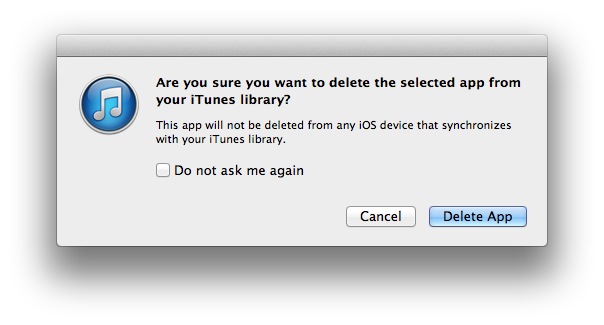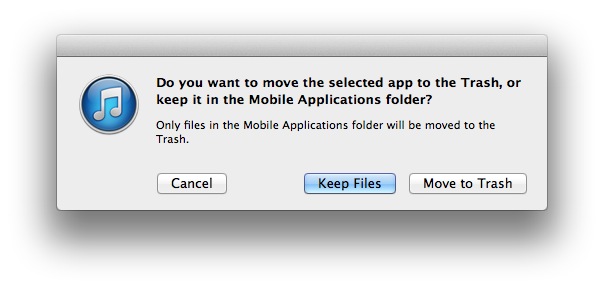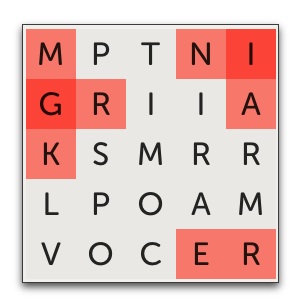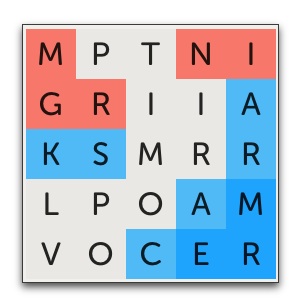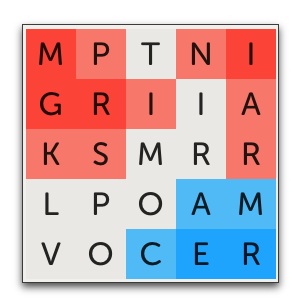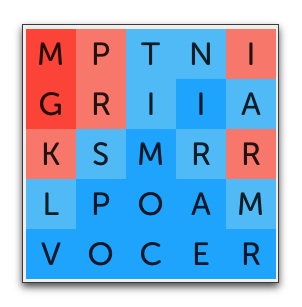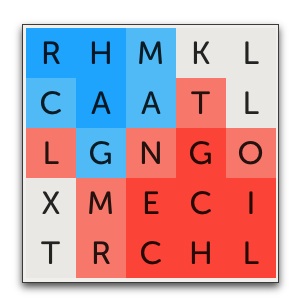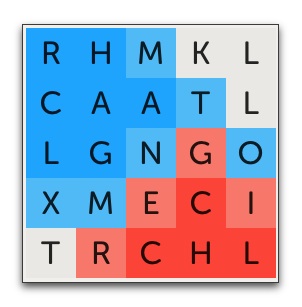Dreams really do come true.
That’s the mantra I kept repeating to myself as I watched this year’s WWDC Keynote. Make no mistake: this was a historic keynote. It’s hard to overstate what Apple did today. An incredible number of groundbreaking features were revealed for both the OS X Yosemite and iOS 8 — due out this fall.
Consider this for starters: Apple announced Health (new iOS “health and fitness apps that can communicate with each other, with your trainer, and even with your doctor”), HomeKit (software that provides control of home automation devices from your iPhone or iPad) and an entirely new programming language (Swift). These announcements alone (actually, even just one of them) would be sufficient to satisfy most companies as the entirety of a media event. And yet, for this year’s WWDC, Apple only had time to briefly mention them. If you blinked, you missed the topics altogether. That’s how much was going on here.
But I digress (which is very easy to do with today’s announcements). Back to my dreams coming true. Of the new features Apple announced, three in particular stand out for me. That’s because they each represent Apple delivering on items that have been on my wish list for more years than I care to count.
Continuity
Over the years, I have written numerous articles about the potential “iOS-ification” of OS X. Loosely defined, the term refers to making OS X run more like iOS. As I pointed out, this could be either a good thing or a bad thing.
Apple could have chosen to make OS X increasingly mimic iOS system attributes — such as a lack of access to system software and the removal of the Finder. To me, that would be a disaster.
The better side of iOS-ification is to have OS X work ever more seamlessly with iOS, while not changing the basic OS X structure. This is the direction Apple has been going in previous iterations of OS X. Maps is a perfect example — with its ability to send a directions map directly from OS X to your iOS device. Another example is the similarity of interface and shared content of Notes across both OS X and iOS apps.
My dream was that Apple would continue down this road and avoid the dark path altogether. Happily, this is precisely what Apple has done. With OS X Yosemite, Apple not only expanded similarities of apps across platforms, but doubled down with the introduction of an entirely new set of features called Continuity.
One aspect of this (called Handoff) allows what you do on one platform to be instantly picked up on another. This means, for example, you can start working on an email on your Mac and finish it up (and send it) from your iPhone.
Via Continuity features, you can also access capabilities from one platform to use on the other. For example, with Yosemite and iOS 8, you’ll be able to answer and make phone calls on your Mac via a connection to your iPhone. Your Mac can also make an instant Hotspot connection to your iPhone, for online access when no Wi-Fi is available.
[Update: Almost forgot to mention: AirDrop will finally work between iOS and OS X devices.]
This is potentially huge for Apple. If all of this works anywhere close to as well as it appeared in the demos, it will have the added benefit (to Apple) of selling more Macs. If you currently own an iPhone and a PC, it forces you to consider how much better your workflow would be if you instead had an iPhone and a Mac.
iCloud Drive
At least since 2010, I have been complaining about iOS file-sharing — especially sharing documents between Macs and iOS devices. I have lamented about how complicated (and sometimes impossible) it has been to make such transfers. More recently, while noting improvements to document sharing, I still lamented remaining limitations — such as that files saved to Documents-in-the-Cloud are accessible only from the app that created the document. This meant, for example, that there was no way to take a TextEdit document saved to iCloud on your Mac and open that file in any iOS app.
My dream was that Apple would someday relent and provide Dropbox-like access to files in iCloud. With iCloud Drive, Apple appears to have granted my wish. [It’s sort of a mashup of the now extinct iDisk with iCloud’s Documents in the Cloud.]
Although I still have questions about how exactly iCloud Drive works, it is at least a welcome step in the right direction. On the Mac, it appears that you drag documents to the iCloud Drive window/folder. Having done that, you can work on (and save changes to) these documents directly from within that location. More importantly, iOS apps can bring up an iCloud Drive panel to have access to (and thus be able to open) these same files, regardless of the app that created the file on the Mac. At last!
Extensibility
Over the years, one of the most frustrating features of iOS has been the inability to extend the reach of third-party iOS utilities system-wide. Two obvious examples: Wouldn’t it be great if you could easily access TextExander shortcuts from any iOS app? Or access 1Password’s data from within Safari?
I have maintained hope that, despite the restrictions due to sandboxing, Apple might some day allow such options. With iOS 8’s new extensibility, Apple appears to have delivered on this third dream of mine. I’m not yet certain whether it will allow TextExpander or 1Password to do what I want, but it’s definitely moving in that direction. As demo-ed at the Keynote, you’ll certainly be able to do things like add filters to the Photos app, add your own choice of third-party apps to Shared sheets, add custom widgets to Notifications, and even (trumpets blaring here) add system-wide third-party keyboards!
This is huge. Mega-huge. It will take awhile before third-party developers update their apps to take advantage of all of this. But it could well turn out to be the most significant new feature in iOS since the App Store opened.
Wait! There’s more…
So those are three items at the top of my WWDC announcements list. But they are hardly the only ones that generated excitement. Here’s a sampling of other features that are sure to generate buzz in the months ahead:
• With the new Messages app, you’ll be able to speak a message and have it delivered as audio to the recipient. No need for you to type or even dictate your text message.
• With Family Sharing, you can share data with up to six other people — allowing all to automatically share photos, calendars, reminders, music, movies and more.
• With QuickType, iOS devices will predict, based on your prior typing, what you intend to type — before you even enter the first letter of the next word.
• Among the expanded options in Siri, you’ll be able to use Shazam to analyze and recognize songs.
• With Apple’s new Metal SDK, games will be able to process information up to 10X faster, allowing for true console-level performance in iOS.
..and on and on.
Apple didn’t address every item on my wish list. Multi-tasking (as with a split-screen) and simplified copy-and-paste (especially across apps) remain as big items for the future. But I’m fine with that. When I look at all Apple delivered this year, I’m more optimistic than ever about what Apple can do in time for next year. At this rate, I may even be able to throw out my wish list altogether in a year or two.
I know there are nay-sayers out there, grumbling that Apple did not announce any new hardware at the Keynote. I admit that this surprised me as well. At least it did until I considered the full weight of what Apple did announce. Given the scope of what was covered in a fast-paced two hours, there was no room for new hardware. I’m not worried. Before the year is over, I am certain we’ll see new iPhones and new iPads, and almost certainly a new Apple TV, new iMacs, and some sort of wearable technology.
WWDC started the ball rolling with its almost overwhelming number of software announcements. The hardware will soon follow.
No other company besides Apple has such complete control over both the hardware and software ends of the market. This is what allows Apple’s devices to work so well together. Nowhere has this been more apparent than in the product integration we saw on the WWDC stage today. That’s why I believe today’s announcements will allow Apple to go beyond its current lead in innovation and lap the competition altogether. They are that significant.