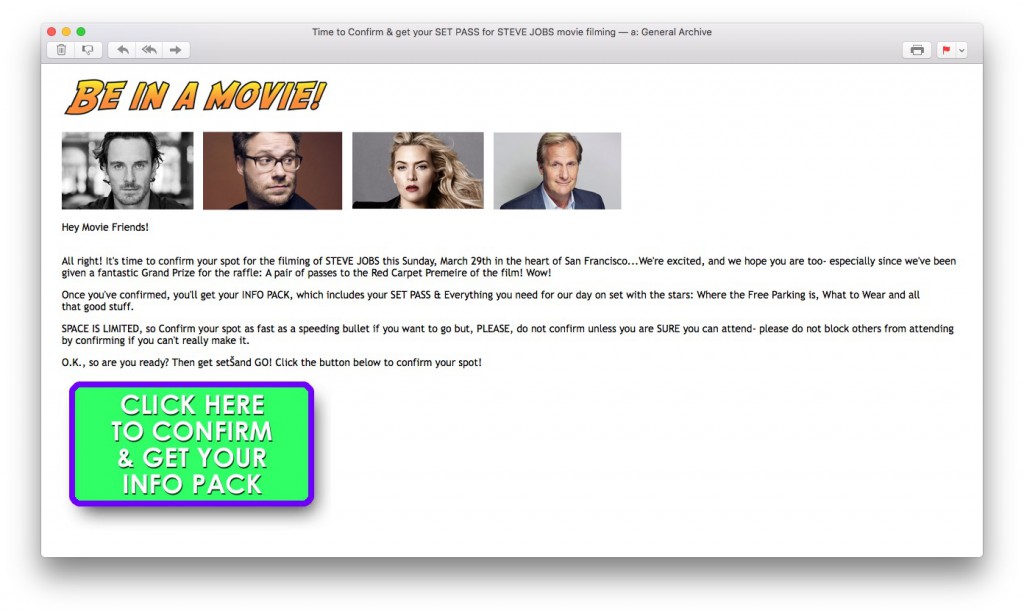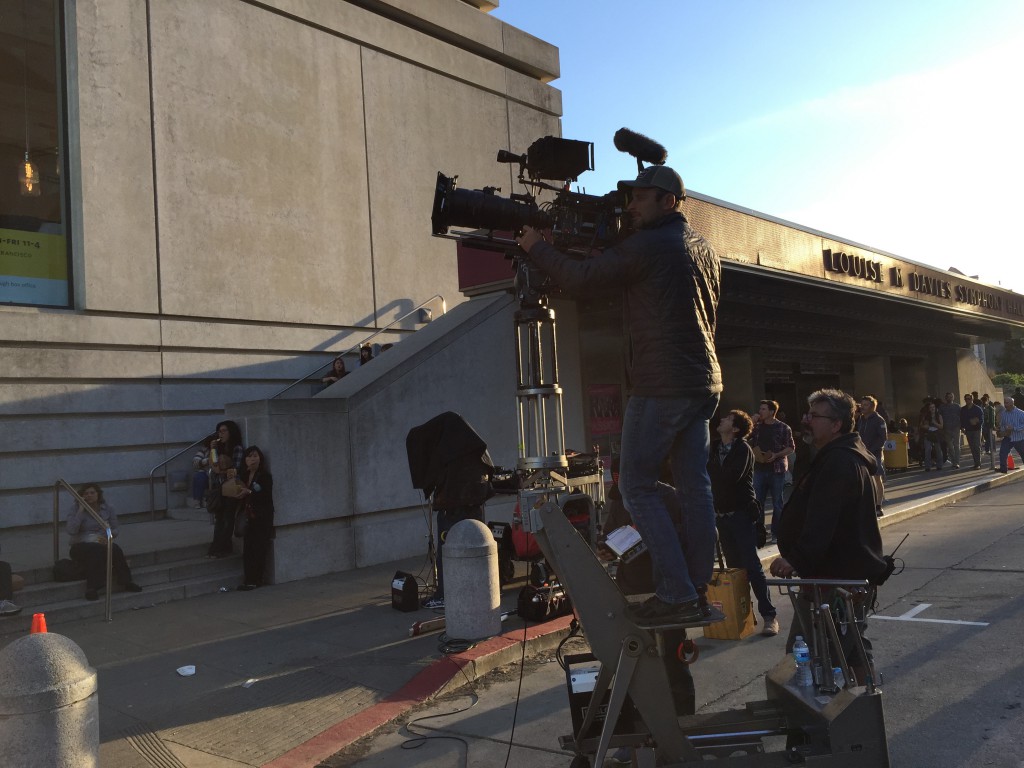Something’s rotten in Hollywood.
For the past two years, not one person of color has received an Academy Award nomination for acting. In protest, several prominent members of the film industry (including Spike Lee and Jada Pinkett Smith) have called for a boycott of the Awards ceremony.
One could make an argument that the recent nominations don’t represent a consistent bias. You could for example point out that, in the years from 2001-2006, the Best Actor award went to a person of color three times (Jamie Foxx, Denzel Washington and Forest Whitaker). During that same stretch, Will Smith, Terrence Howard, Don Cheadle and Ben Kingsley were all nominated.
But that was more the exception than the rule. There hasn’t been anything close to that ever since. While the situation may not be as dire as some suggest, I believe a problem does exist.
Even if we agree with the motivation behind the boycott, some thorny questions remain: What are people hoping to achieve by the boycott? What specific changes would be required to call off the boycott or at least not boycott again next year?
The most obvious answer seems simple enough: Have people of color get the nominations they deserve.
But it’s not quite that simple.
It’s too late to change this year’s nominations. So there’s no chance that this will end the boycott. It’s also just about impossible to imagine the Academy saying or doing anything in the next few weeks that would be radical enough to get the boycott cancelled.
So…a boycott is almost certain to happen this year. Some people will be skipping this year’s ceremony in protest.
Okay. But then what? What can be done to prevent a recurrence of the boycott next year?
Perhaps a few people of color will get nominated next year. Will that be the end of it? Maybe. But, as I’ve already pointed out, there have been years previous where people of color were nominated. That didn’t prevent what happened these past two years. So, no matter who gets nominated next year, there is no guarantee that it signals a long term shift. So what else should be done?
I doubt that anyone wants an “affirmative action” solution — one that would require a certain minimum number of people of color be nominated each year — regardless of the relative quality of their work. That would be at least as unfair as what now exists.
There is also the danger of a slippery slope here. Once you start imposing such rules, where does it stop? Many people complained that Carol did not get a Best Picture nomination this year. Speculation was that this was due to sexism — because women were in all Carol’s major roles. Is this answer here that the Academy be required to nominate at least one film that features women in the lead roles? I think not.
More generally, with Academy members voting via secret ballots, there seems no way to guarantee a desired outcome — any more than you could in a government election. The longer term solution, it seems to me, is to alter the composition of the Academy voters…which (as has been frequently pointed out) is currently made up predominantly of older white males. But this takes time, perhaps years.
Even here, a knotty problem remains. Since the Academy members are drawn from the people who do the work of making films, getting an increase in minority, female and younger members would likely require an increase in the number of those people working in films (and I don’t mean just actors here). Adding more knots, membership requires a recognition of one’s status by the very (potentially biased) people who are already in the Academy. As stated in the rules for actors as potential members:
“Membership shall be by invitation of the Board of Governors. Invitations to active membership shall be limited to those persons active in the motion picture arts and sciences, or credited with screen achievements, or who have otherwise achieved distinction in the motion picture arts and sciences and who, in the opinion of the Board, are qualified for membership.”
If the Board is biased, due in part to the current composition of its members, it will be hard for the Academy membership to change under the current rules. Perhaps there should be more objective criteria for membership, not so dependent on the “opinion of the Board.”
Still, the ultimate cause is higher up the chain. If the power structure in Hollywood is predominately white male, it likely makes it harder for people of color (and, to a similar extent, women) to achieve positions of power. This, in turn, likely makes it harder for people of color to get hired for the best acting roles. This is similar to the point that Spike Lee has made: you can’t give an award to a black person who never is given a chance to be cast in a role for which they might have won. You can’t give a Best Picture award to a movie that features black actors if that movie never gets made.
Even if you believe that the best actors this year were the ones that got nominated and there was no bias in the award selection process, the probability remains that a bias exists due to hiring decisions that trickle down from the very top.
Until the power structure in Hollywood changes, it’s difficult to see a happy ending here. Unfortunately, this is another thing that isn’t likely to happen with great haste. Many other industries, such as the tech industry (with which I am more familiar) are still struggling to resolve similar issues — such as how to get more women in positions of executive power or get jobs as entry level engineers. It hasn’t been easy.
So…by all means boycott the Academy Awards this year. But while you’re doing that, give some thought to what might realistically be done to make the situation better…so that there isn’t a reason to have another boycott next year. If you have a good idea, now’s the time to speak up.